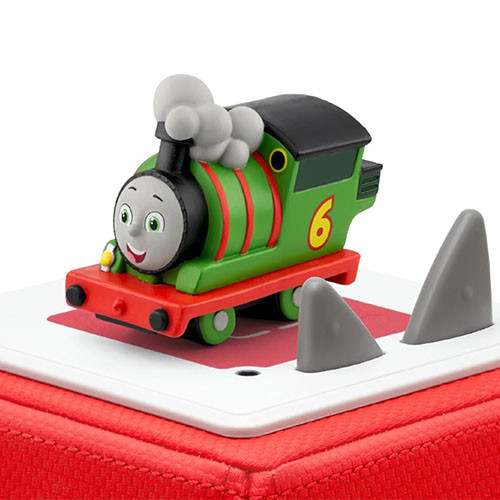All the details on how you can attend – for free – next week’s virtual awards extravaganza.
The B&LLAs 2020 virtual awards event will be hosted on an interactive platform called Hopin. The platform has been developed specifically for events such as The B&LLAs awards, with interactive elements to enable you to connect and engage with other attendees, as well of course watch the awards ceremony itself.
As an attendee, you will be able to move in and out of areas just like you would do at a physical event. The B&LLAs Hopin Awards platform includes:
- A main stage area (where the pre-awards speeches and awards ceremony will be hosted)
- Session Rooms (for sponsors as well as those booked by other companies and individuals). Each Room accommodates up to 15 individual attendees/individual screens at any one time.
- A live text-based ‘Chat’ function where attendees can share messages.
- A One-to-one live video meet-up ‘People’ option for catching up with colleagues and industry friends.
How do I register for The B&LLAs Awards?
The B&LLAs is free to attend, but you need to register in advance in order to attend on the night.
To register go to: https://hopin.to/events/bellas
If you haven’t previously created a Hopin account, The B&LLAs’ registration process will prompt you to do so. This is free and very easy to do as it only takes a minute. We really recommend doing this well before The B&LLAs (which take place on Monday November 9, starting at 6.15pm).
When you register for The B&LLAs you will receive a registration confirmation email from Hopin with the prompts to create your Hopin account.
Using Hopin
Hopin is easy to use and runs straight out of your web browser. While Hopin does work on mobile devices, for the best experience we strongly recommend that you plan to experience The B&LLAs using your own personal laptop or desktop computer. Hopin requires recent versions of Chrome, Firefox, and Safari 11 or greater. Hopin really works best though on the latest version of Google Chrome, which you can download here – www.google.com/chrome.
What should I include in my profile?
Please include your full name, email, company name and ideally a profile picture of yourself on your account. This will help our virtual event feel more like the real thing! In addition, feel free to add your LinkedIn profile, Twitter handle, and website in case you’d like to connect with others during or after the event.
How do I join The B&LLAs on the night?
The B&LLAs full virtual platform will be ‘open’ for all attendees from 6.15pm on Monday November9. You just simply visit the registration link and click ‘Enter Event’.
So, what will happen at the event?
From 6.15pm on Monday November 9 you will be able to move around the B&LLAs full virtual platform. On the left-hand side of the screen you will see the Event Areas, these are the areas we will be using on the night. To enter one of the Areas you simply need to click on it.
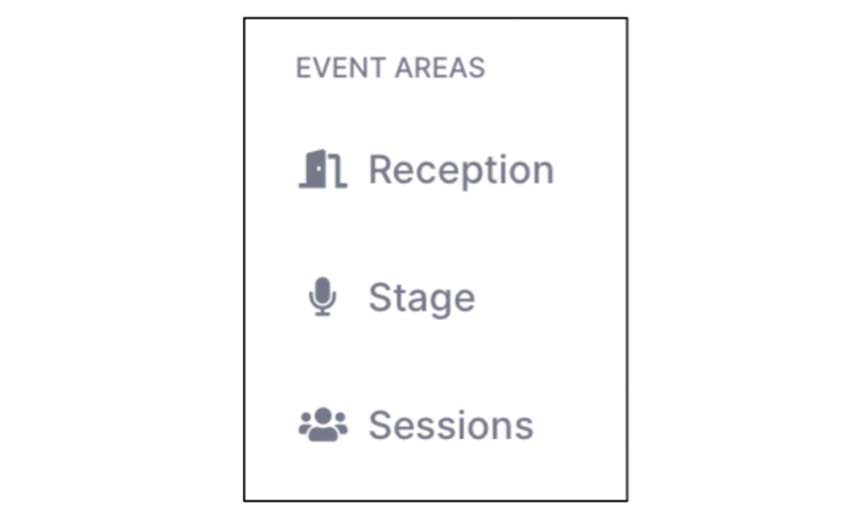
The Reception Area
The Reception Area has all of the information for the event, from the timings to the link to view/download The B&LLAs’ Finalists’ brochure.
Stage
This is where the entire Awards programme will take place. This will include the welcome speeches, an interview with culinary celebrity Nadiya Hussain and the awards ceremony. This programme will commence 7.30pm prompt. All you need to do to see and hear all of this is click on the Stage icon in the Event Area box of the platform.
After the awards ceremony finishes, you can go back into the Session Rooms to catch up with colleagues and friends. These will be open until late. Alternatively you can communicate using the Chat or People function (explained on this checklist).
Session Rooms
These are the virtual equivalents of ‘tables’ at the event. All sponsors as well as those who have pre-booked their own Session Rooms can host up to 15 people at a time – it’s just like a Zoom meeting, but much more fun!
All those who have Session Rooms are listed (both by logo as well as being searchable by company name). All you have to do to join a Room is click on the logo or name to gain access.
Some of these Session Rooms are ‘open to all’ while others are ‘moderated’ in that the Room host will admit you.
All of Rooms allow a maximum of 15 people in them at any one time, but remember they work like a Zoom call, so everyone talking at once might be too much! You can see how many people are in the room by looking at the eye icon.
For best audio, we recommend using headphones when participating in video calls. This will help eliminate echo and feedback.
If you are having problems with your audio either being heard, or your audio causing feedback, trying using a headset or turn off your microphone – you can still be seen and communicate using the Chat function.
While there can only be 10-15 people sharing audio and video in a room at any one time, there could be 100s of people watching as you don’t have to share audio when you enter a room, so be careful what you say!
Finding Your Friends
When you enter the platform click on the People button in a column on the right-hand side of your screen. Everyone attending the event will be displayed here so if you’re looking for someone specific simply message them to find out which Session Room they are in.
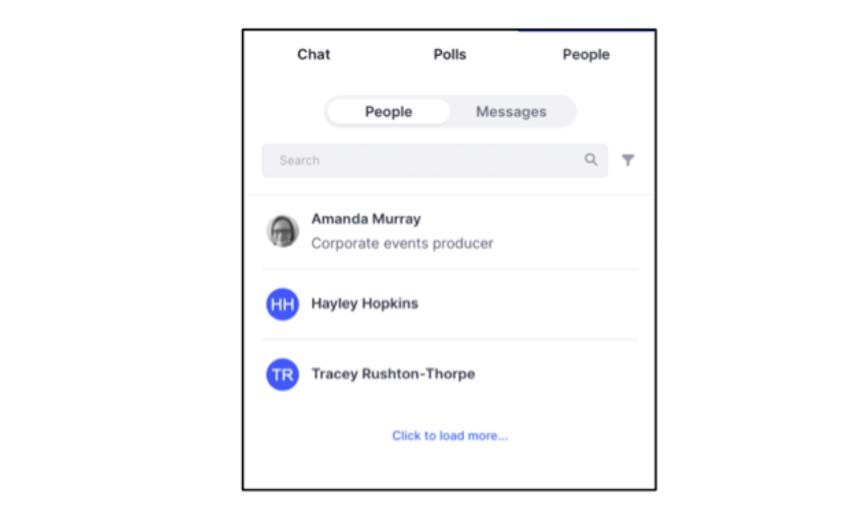
How does the Chat feature work?
Chat allows attendees to communicate with one another throughout the event. If you write a message in Chat, everyone at the event can see it.
Can I log in and out of The B&LLAs event?
If you log out of the event and back in, look out for an event pop-up on the bottom right hand side of the screen. If you do need to leave at any time that’s fine, we just suggest you remain logged in to keep it simple when you return!
Will The B&LLAs event be recorded?
Yes, The B&LLAs ceremony will be available to watch after the event on the Max Media Ventures’ YouTube channel, which will be accessible from The B&LLAs’ website (www.brandlicensingawards.com).
We’re here to help
Prior to The B&LLAs’ event, for any queries contact Ian Hyder – ianh@max-publishing.co.uk, tel: 07525 634306; Jakki Brown – jakkib@max-publishing.co.uk, tel: 07525 634405; or Rob Willis – robw@max-publishing.co.uk, tel: 07792 016832.
If you are having problems joining The B&LLAs or navigating the platform on the night please ring The B&LLAs’ team on 0207 700 6740. The phone lines will be open in the run up to and during the event from 16.00–22.00 on Monday November 9.
Social Media
Please post lots of great comments and photos on social media. Our Twitter handle is #bellas20.
See you all there…
The B&LLAs team
Ian Hyder, Jakki Brown, Rob Willis, Samantha Loveday and Clare Hollick.