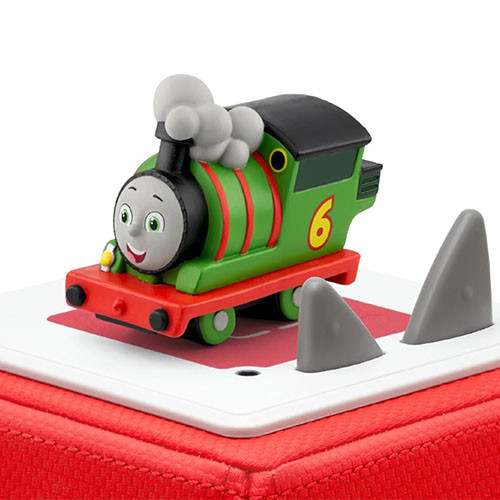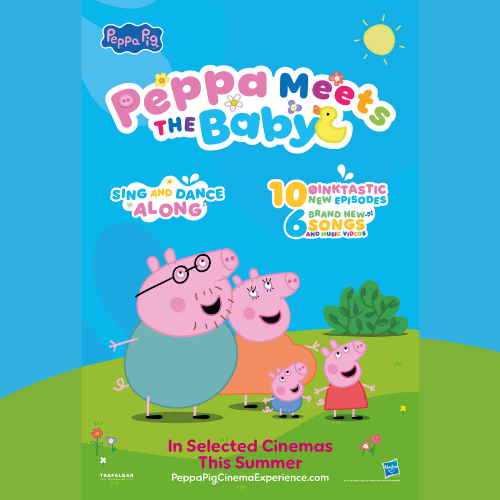Your guide to who can enter and how to enter the new Max Publishing awards.
The inaugural Brand and Lifestyle Licensing Awards (aka the B&LLAs) are taking place in the Dorchester Hotel, Park Lane, London on the afternoon of Wednesday April 20 2016. Entries are open now.
Your next questions may well be “can I enter – and how do I enter?” If so you’re in the right place. Here’s what you need to know.
First and foremost, entering is not complicated – and it is of course free – but getting it right is important to maximising your chances. (Please do not confuse these awards with the UK Licensing Awards, also organised by Max Publishing. The B&LLAs are new, additional awards which shine the spotlight on brand licensing).
Most of all you need to remember that:
• all entries must be made online
• no physical marketing materials or products can be submitted
• entries close on February 3 2016
• these awards are for brand and lifestyle licensed products and properties, (not entertainment ). Think ‘upstairs at BLE’.
There are four different awards categories (each with their own entry procedure). Three of them — property, product and retailer — offer multiple award categories. The fourth is a special Brand Ambassador of the Year award. You can enter some or all of these by going to the website – www.brandlicensingawards.co.uk. You can find the headings by clicking on How to Enter.
Now read on…
The Property Awards
There are five award categories under this heading. All these awards are for brand and lifestyle licensed properties, and all are for specific activity. However, some of this activity must have taken place in the UK or Ireland in the period January 1 2015 to December 31 2015.
Each entry should be based on one specific licensed property. You can enter for as many awards as you wish. However, you will need to make a separate online submission for each licensed property being entered.
When you fill in the online entry form, don’t forget to include your contact details and select an entry category. The organisers reserve the right to change the chosen category should it be considered incorrect.
You will then need to answer four questions. Maximum word counts here are between 200 and 300 words. If you can support your entry with sales figures or percentage increases (or both) that will certainly help.
You can upload up to 15 images of the brand itself, licensed products, POS and in store execution, as well as promotional videos or adverts, PR coverage and other marketing material. However, please ensure materials uploaded do not exceed 250MB IN TOTAL.
And that’s it! Click on SUBMIT YOUR ENTRY and you’re done.
The Product Awards
There are eight awards here. Again you must enter via the online form. You can enter ranges that have been at retail between January 1 2015 and December 31 2015. Ongoing ranges can be entered providing that a significant update has been made in design or content since January 1 2015. If that’s the case then make sure you only submit the new artwork/product imagery.
You can enter any category or categories but each entry should be based on one licensed property. Licensees can enter their own products, but third parties can also enter on their behalf as long as they have the licensee’s permission.
As before, you must include your contact details on the online form and specify the award category you are entering. You will also need to supply a brief and clear summary of the product’s details. The organisers reserve the right to change the chosen category should it be considered incorrect.
Four specific questions about the product follow. Again don’t forget to support your entry with sales or other pertinent figures and keep to a maximum word count of 200-300 words per answer.
Finally you can upload up to five images. These can be individual product shots, a whole range or lifestyle image, in store execution, POS, promotional videos or adverts, PR coverage or other marketing material. Supporting materials must not exceed 250MB IN TOTAL.
The Retailer Awards
The four retailer awards are aimed at honouring the approach and achievements of retailers over the year from January 1 2015 to December 31 2015. As well as being nominated by licensees and licensors retailers may nominate themselves.
In order to be eligible retailers must have at least one bricks and mortar store and/or an online presence in the UK and Ireland.
There are two different online forms depending on whether you are a licensee, licensor or supplier making nominations, or a retailer entering yourself.
Nominating a Retailer
Click the NOMINATE RETAILER button on the online retailer award page, and complete the YOUR DETAILS fields. You can then nominate up to two choices of retailer in the following categories:
• Best Grocer/Supermarket Licensed Brand Retailer Execution
• Best High Street Fashion Licensed Brand Retailer Execution
• Best Department Store or Mixed Retailer Licensed Brand Retailer Execution
• Best Specialist Licensed Brand Retailer Execution
All categories refer to bricks and mortar and/or online retailers. You will need to supply contact details for your nominated retailers.
You can upload up to two pieces of material per category but the uploads for the retailer awards should not exceed 250MB IN TOTAL.
Self Nomination
If you are a retailer nominating yourself, click on RETAILERS ENTERING, complete your details and then select the relevant awards category.
You then need to fill in the WHY SHOULD YOU WIN THIS AWARD? section of the form. Detail your approach to brand licensed merchandise, and any specific promotions or initiatives you have undertaken, as well as social media and PR initiatives that have taken place between January 1 2015 to December 31 2015. Make sure you don’t exceed 500 words.
To support your entry you can upload a maximum of 15 images. These can be POS, product shots, promotional videos or adverts, PR coverage or marketing materials. Supporting materials must not exceed 250MB IN TOTAL.
The Brand Licensing Ambassador Award 2016
This award recognises an individual, brand owner, licensor, retailer, licensee or supplier who has made a major contribution to the brand licensing sector. The Brand Ambassador Award is easy to enter. Just go to the online form and complete your details. Then name your nominee, the company that they work for and the reasons for your nomination. It’s as simple as that!
We hope this helps. If, however, you have any further questions on the awards you may find the answers at www.brandlicensingawards.co.uk. You can also contact Ian Hyder or Jakki Brown at Max Publishing (organisers of the awards) on 0207 700 6740 or email ianh@max-publishing.co.uk or Jakkib@max-publishing.co.uk.
Good luck!